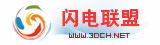Corel VideoStudio Ultimate 2021 v24.0.1.299 (x64) Multilingual | 2.43 GB
Introducing NEW VideoStudio Ultimate 2021 - Explore the most creative way to transform your photos and videos into movies with premium effects and exclusive, powerful controls to make your story come to life! Now’s the time to get the all-new VideoStudio Ultimate 2021, with award-winning intuitive tools, new Instant Project Templates, new face-tracking AR Stickers, an enhanced, smarter, faster interface, and so much more!新的Corel会声会影2021旗舰版使它有趣和容易制作您最好的视频。 享受数百个拖放过滤器,标题,过渡和图形-并添加即时个性与新的AR贴纸! 只有会声会影旗舰版提供了对来自行业领导者的强大编辑工具和独家视觉效果集合的完整集合的访问。 利用视频稳定的力量,屏幕录制,颜色分级,视频掩蔽,等等,并惊喜自己可以创造什么,在新Corel 会声会影 2021。
What’s Exclusive to Ultimate?
More Premium Effects
Achieve remarkable creative transformations with optimized effect packs from NewBlueFX and more than 100 new VitaScene effects from proDAD. Go beyond basic editing with this expanded collection of exclusive premium effects from industry leaders!
Video Mask Creator
Explore new keyframe controls and quickly adjust the position, size, and angles of your video masks. Create windows in your project and even develop custom masks to remove objects from footage and target edits to specific areas in your clips.
Cinema-Quality Color Grading
Easily shift colors, fine-tune your changes with a variety of video scopes and intuitive controls. Brighten landscapes, introduce accent colors, and augment ambience in every production.
Enhanced Video Stabilization
Make real-time corrections to shaky hand-held footage more quickly and efficiently than ever with the enhanced proDAD Mercalli video stabilization tool.
MultiCam Video Editing
Easily combine, sync, and edit footage from multiple cameras and select the angle you want to show as your video plays. Combine up to 6 angles with VideoStudio Ultimate (only 4 angles in Pro).
Split Screen Template Editor
Control objects more easily by leveraging new options to zoom in and out of the preview window. Quickly copy and paste keyframe edits, and drag and drop your personal clips to swap out generic placeholders.
What’s New in VideoStudio 2021?
Here are just a few of the many new and powerful reasons to upgrade:
NEW Instant Project Templates
Save time and energy by re-creating popular video styles in minutes! Reproduce trending viral clips or easily edit eye-grabbing social media posts. Unlock your creativity by combining ready-to-use templates and effects with your unique customizations and achieve incredible results!
NEW AR Stickers
Add instant fun and flair to your next project with new AR Stickers to enhance emotions and introduce playful moments to your videos. These face tracking stickers are the perfect way to emphasize reactions, and add personality to gaming videos, reaction videos, and tutorials!
ENHANCED Customize Motion
Explore new Auto Motion Blur, ease in and out of object animation seamlessly, and take any customized motion in your clips to the next level! Quickly see how your animation looks together with other timeline clips and toggle between objects with ease.
ENHANCED Performance
Enjoy a faster, smoother editing process with major performance improvements across the product. Enhanced performance, improved rendering, and our fastest interface responses to date make VideoStudio 2021 our best editor yet.
ENHANCED Filters and Effects
Add an artistic touch to your project by tapping into more than 2000 creative drag-and-drop effects and filters. Enrich your video with new textures, gradients, reflections, and so much more.
ENHANCED Usability
Replace clips in split screen videos or templates on the timeline more efficiently than ever with the new Replace Mode. Take advantage of the updated Color Picker for expanded color creativity in your video backgrounds, titles, and graphics. VideoStudio’s enhanced tools make it simpler than ever to dive into creative video editing.
会声会影2021八大新功能
1、新增即时项目模板
使用全新的即时项目模板,仅需数分钟,即可打造主流的视频风格,节省时间和精力。只需选择一个模板,拖入视频,即可快速导出!通过全新的模板制作主流的病毒式视频片段或轻松编辑社交媒体帖子,克隆自己的影像,将人像视频变成风景视频,还有更多功能待您体验。自由挥洒创意——将现成的模板和效果与您的独特创意相结合,实现无与伦比的惊艳效果!
2、新增 AR 贴纸
使用全新的 AR 贴纸为您的下一个项目快速打造妙趣横生的个性效果,让您的影片更具感染力,趣味性更强。这些面部跟踪贴纸可以识别并绘制面部特征,允许您在任何项目中轻松导入并为画面中的人物应用搞笑的耳朵、妙趣横生的眼睛、尺寸夸张的太阳镜或帽子。添加 AR 贴纸是为游戏视频、互动视频和教程视频增加互动性和趣味性效果的完美方式。
3、增强旗舰版独有的高级效果
从 NewBlueFX 和 proDAD 获得多种业内领先的高级效果,让您的会声会影旗舰版与众不同。实现非凡的创意转换效果,添加趣味性 3D 标题,打造适合任何场景的氛围。轻松享用来自 NewBlueFX 的优化效果包和来自 proDAD 的 100 多种全新 VitaScene 效果。使用增强 proDAD Mercalli 视频稳定工具对不稳定的手持拍摄素材进行实时校正。轻松修复缺陷,应用透镜校正,增强并校准色彩,创建镜像等。会声会影旗舰版 2021 可提供您需要的多种强大附加功能,让您的视频达到全新的创意高度!
4、增强自定义动作
利用增强的自定义运动工具实现更出色的动画效果。全新“自动动态模糊”功能将计算两个关键帧之间的大小、位置和旋转变化,并应用最优的模糊效果级别,让运动效果更自然。实现对象动画无缝缓入和缓出,让视频片段中的任何自定义动作达到更好的效果!采用增强的项目预览功能,查看动画与其他时间轴视频片段的协调效果。轻松实现多项目编辑,使用分组视频片段和标题进行操作,还可在对象之间轻松切换。自定义动作方面的改进可以让自定义动画的编辑和预览更加容易。
5、增强遮罩创建器
视频遮罩是一种强大的工具,不仅可以进行基本修复,还可以实现极具创意的
主题:Corel VideoStudio Ultimate(会声会影2021) 2021 v24.1.0.299
pony8000发表于 2021-02-20 21:10
下一页 (1/3)
回帖(115):
115楼:解开了,吗,。士大夫麻烦,名为可怜见看来妇女
114楼:感谢分享!!!!!!!!!!!!!!!!
113楼:里面,,。目录 就考虑考虑,买了骷髅精灵,,
全部回帖(115)»
115楼:解开了,吗,。士大夫麻烦,名为可怜见看来妇女
114楼:感谢分享!!!!!!!!!!!!!!!!
113楼:里面,,。目录 就考虑考虑,买了骷髅精灵,,