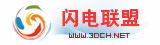es were made to the version of Qt used in the user interface for the ADINA solver, graph view and adaptive meshing.
Changes in Performance
The speed of Cat 2 contact with the nonsymmetric solver is significantly improved, especially for large models when Cat 2 contact is used in conjunction with the nonsymmetric solver. The dat file generation speed issue is improved for models with many RBE3 elements and contact groups.
ADINA Structures - Changes in Beam Loading
New commands were added to support nonuniform partial-length beam loads and point loads along the length of a beam finite element. These commands are accessed in the AUI using Model – Loading – Apply on Nodes/Elements, or using Command-line. Refer to the ADINA User Interface Command Reference Manual and ADINA TMG – Solids & Structures for details on these new load options.
Command-line:
BEAMLINEFORCE…
BEAMLINEMOMENT…
BEAMPOINTFORCE…
BEAMPOINTMOMENT…
BEAMFIXEDENDFORCE…
BEAMTEMPERATURE…
ADINA Structures features
AMORE analysis mode (Tech Preview)
A new modeling scheme (AMORE) is now accessible for linear analysis. In this new modeling scheme meshing technology is combined with element methods for improved accuracy on coarse mesh solutions. When applied, a bulk of model interior is filled with regular elements, and small boundary regions with distorted meshes are modeled with overlapping finite elements insensitive to distortion. This scheme is especially effective for modeling of a single body, or industrial Parasolid model, for fast re-evaluation of critical region or multiple geometry simulations in Computer Aided Design. It can be accessed by selecting ‘AMORE Analysis’ on the new AMORE Analysis Mode (Tech Preview) tooltip dialog box.
New Cartesian meshers have been developed for use with the AMORE analysis mode, see below.
For more information, see the ADINA Structures Theory and Modeling Guide Section 2.15, and the ADINA Primer, primer problem 70.
Improvements to energy calculations
Energy calculations are improved to support the beam-bolt and 3D-bolt pre-loading work. Energy view is also improved to properly graph the energy results in the bolt preloading steps.
AUI features
Model definition
Parasolid version upgrade
The Parasolid version of AUI 9.9 is based on Parasolid 34.1, whereas the Parasolid version of
AUI 9.8 is based on Parasolid 27. The Parasolid Modeler now imports text or binary files with the extension .x_t, .x_b, .xmt_txt, or .xmt_bin. Because of this change in Parasolid version, the edge, face and point numbers created by AUI 9.9 are sometimes different than the edge, face and point numbers created by AUI 9.8 and earlier.
Parasolid version upgrade and .in files
The Parasolid upgrade especially affects input files (.in files) created for use in AUI 9.8 and read in AUI 9.9. As an example, suppose that the input file contains the command
FIXBOUNDARY THREE-D FIXITY=ALL
3 2 ‘ALL`
This command applies a boundary condition to face 3 of body 2. However, face 3 of body 2 might refer to a different geometry face in AUI 9.9 and AUI 9.8.
When AUI 9.9 reads an input file and detects commands that might give different face, edge and point numbers in AUI 9.9, the AUI writes the warning message
Input file possibly created by version 9.8 or earlier, contains Parasolid operations that might operate differently between Parasolid 27 and Parasolid 34.
Here is a list of the commands that might give different face, edge and point numbers in AUI 9.8 and AUI 9.9:
BODY BLEND
BODY CHAMFER
BODY DEFEATURE
BODY DUPLICATE
BODY FILL-HOLE
BODY GENERAL
BODY HOLLOW
BODY INTERSECT
BODY LOFTED
BODY MERGE
BODY OFFSET
BODY OPTION
BODY PBLEND
BODY PROJECT
BODY REMOVE-ENTITY
BODY RESTORE
BODY REVOLVED
BODY SEW
BODY SHEET
BODY SHEET-EXTEND
BODY SHEET-THICKEN
BODY SHEET-TRIM
BODY SUBTRACT
BODY SWEEP
BODY TRANSFORMED
FACE-TRANSFORMED
LOADIGES
SPLIT-EDGE
SPLIT-FACE
Parasolid version upgrade and idb files
For the best fidelity with older versions of the AUI, we suggest working directly with ADINA-IN database files (.idb files), that is
- Create the model in AUI 9.8
- Save the .idb file in AUI 9.8
- Open the .idb file in AUI 9.9
FILEVERSION command
The new FILEVERSION command of AUI 9.9 signals that the input file is developed for use with the specified AUI program version. For example, assume that the Parasolid modeling module is in use, and that the input file contains the following text:
FILEVERSION V99
BODY BLOCK 1 DX1=1 DX2=1 DX3=1
BODY BLOCK 2 DX1=2 DX2=2 DX3=2
BODY SUBTRACT 2
1
DATAEND
Because FILEVERSION V99 is used, the AUI assumes that the input file is developed for use with AUI 9.9, and therefore the BODY commands are performed with Parasolid 34.
If the FILEVERSION command is not used, it is assumed that the input file is developed for use with AUI 9.8 or earlier. In the above example, if the FILEVERSION command is not used, then the AUI assumes that the input file is developed for use with AUI 9.8 or earlier. Therefore the AUI assumes that the BODY commands are performed with Parasolid 27, and therefore the AUI writes the warning message given in the Parasolid version upgrade section above.
We strongly encourage you to use the FILEVERSION command in all of your input files.
Command-line: FILEVERSION
Improvements to GBODY (free-form tetrahedral meshing and free-form mixed meshing)
The Jacobian can now be computed in the same way as it is computed in the ADINA Structures solver. This enables the following message “Jacobian not positive
主题:ADINA CONNECT Edition V2023 (23.00.01.16)
pony8000发表于 2023-02-03 08:43