

- 发帖
- 53611
- 今日发帖
- 最后登录
- 2026-02-23
|
SAS, the leader in business analytics software and services, and the largest independent vendor in the business intelligence market, has released Maintenance Release M5 for SAS Software 9.4. This release includes new releases of SAS Studio and the SAS analytical products and also new software functionality. SAS® 9.4满足每个企业的需求,高性能分析,云环境部署,标准化数据管理。不仅提供所需解决方案,而且SAS满足您的更高预期。  Initial Release of SAS 9.4 The initial release of SAS 9.4 was in 2013. SAS 9.4 includes features that are beneficial to all users at your site. - For IT departments, SAS 9.4 provides a simplified architecture, increased security (including enhanced encryption algorithms), and deployment options that include running SAS on premises or on a cloud infrastructure. - For SAS administrators, SAS 9.4 provides a broad suite of management capabilities that support management tasks, auditing, and software deployment and upgrades.- For data administrators, the integration of the DataFlux products creates a more complete data management solution. Also, additional programming languages enable you to manipulate your data and access relational data from various data sources. - For SAS programmers, high-performance analytics enable you to quickly analyze large amounts of data. Multi-threading capabilities enable you to perform analyses on single-machine deployments.- For the business user, SAS 9.4 extends the options for mobile access and self-service options for data access, reporting, and explorationEnhancing SAS 9.4 through Maintenance ReleasesOver the past several years, SAS 9.4 technology has advanced, and SAS has introduced SAS Viya. Both of these engines are part of one SAS platform.During the SAS 9.4 life cycle, maintenance releases enable us to continue delivering new functionality to our users.SAS 9.4M5 (September 2017)includes new releases of SAS Studio and the SAS analytical products, such as SAS/STAT 14.3, SAS Enterprise Miner 14.3, SAS Contextual Analysis 14.3, SAS/ETS 14.3, and many more.SAS 9.4M5 introduces procedures that can be used to connect to the CAS server, which is part of SAS Viya. Programmers can access CAS using familiar SAS programming interfaces, such as SAS Studio, , SAS Enterprise Guide, SAS Enterprise Miner, and the SAS windowing environment. High-level changes also include security updates and integration between SAS 9.4 and SAS Viya. About SAS Software. SAS is the name of the software and the name of the company that created it in 1970. By 1980, it added graphics, online data entry and compiled the C programming as well. In the 1990’s, SAS added tools like visualizing data, administering, storing data warehouses, and building interfaces to the World Wide Web, etc. SAS stands for Statistical Analysis Software and is used all over the world in approximately 118 countries to solve complex business problems. Much of the software is either menu driven or command driven. Like the other programming software, SAS has its own language that can control the program during its execution. SAS is so powerful that it can understand any type of data and it can access data from any software and any format. Logical operation can also be performed in SAS by using if –then statements. SAS runs all statements in a loop, step by step, and executes the program very quickly. ODS procedure is used to take the output in other formats. Examples of this include HTML, RTF, excel, etc. We can also make a macro from the SAS program to meet various research needs. A video series which covers data entry, manipulation, analysis, and results capture in SAS for Windows. Part 1 covers SAS windows and navigation. A video series which covers data entry, manipulation, analysis, and results capture in SAS for Windows. Part 2 covers data entry 为什么选择SAS®9.4? Initial Release of SAS 9.4 The initial release of SAS 9.4 was in 2013. SAS 9.4 includes features that are beneficial to all users at your site. - For IT departments, SAS 9.4 provides a simplified architecture, increased security (including enhanced encryption algorithms), and deployment options that include running SAS on premises or on a cloud infrastructure. - For SAS administrators, SAS 9.4 provides a broad suite of management capabilities that support management tasks, auditing, and software deployment and upgrades.- For data administrators, the integration of the DataFlux products creates a more complete data management solution. Also, additional programming languages enable you to manipulate your data and access relational data from various data sources. - For SAS programmers, high-performance analytics enable you to quickly analyze large amounts of data. Multi-threading capabilities enable you to perform analyses on single-machine deployments.- For the business user, SAS 9.4 extends the options for mobile access and self-service options for data access, reporting, and explorationEnhancing SAS 9.4 through Maintenance ReleasesOver the past several years, SAS 9.4 technology has advanced, and SAS has introduced SAS Viya. Both of these engines are part of one SAS platform.During the SAS 9.4 life cycle, maintenance releases enable us to continue delivering new functionality to our users.SAS 9.4M5 (September 2017)includes new releases of SAS Studio and the SAS analytical products, such as SAS/STAT 14.3, SAS Enterprise Miner 14.3, SAS Contextual Analysis 14.3, SAS/ETS 14.3, and many more.SAS 9.4M5 introduces procedures that can be used to connect to the CAS server, which is part of SAS Viya. Programmers can access CAS using familiar SAS programming interfaces, such as SAS Studio, , SAS Enterprise Guide, SAS Enterprise Miner, and the SAS windowing environment. High-level changes also include security updates and integration between SAS 9.4 and SAS Viya. About SAS Software. SAS is the name of the software and the name of the company that created it in 1970. By 1980, it added graphics, online data entry and compiled the C programming as well. In the 1990’s, SAS added tools like visualizing data, administering, storing data warehouses, and building interfaces to the World Wide Web, etc. SAS stands for Statistical Analysis Software and is used all over the world in approximately 118 countries to solve complex business problems. Much of the software is either menu driven or command driven. Like the other programming software, SAS has its own language that can control the program during its execution. SAS is so powerful that it can understand any type of data and it can access data from any software and any format. Logical operation can also be performed in SAS by using if –then statements. SAS runs all statements in a loop, step by step, and executes the program very quickly. ODS procedure is used to take the output in other formats. Examples of this include HTML, RTF, excel, etc. We can also make a macro from the SAS program to meet various research needs. A video series which covers data entry, manipulation, analysis, and results capture in SAS for Windows. Part 1 covers SAS windows and navigation. A video series which covers data entry, manipulation, analysis, and results capture in SAS for Windows. Part 2 covers data entry 为什么选择SAS®9.4?桌面监视器上的SAS®VisualAnalytics端口查看器 将规范分析添加到您的库中,并将分析称为静态和动态数据的Web服务。 使用新API随时随地提供结果,使SAS更容易将SAS集成到您的业务流程中 - 包括iPad®,iPhone®和Android平板电脑的移动交付选项。 通过使用高级监控和管理功能直观地评估整个SAS部署,更轻松地管理分析。在用户意识到存在问题之前进行必要的调整。 通过启用网格处理来实现SAS环境的现代化 - 优先考虑程序和用户,并利用整个可用的基础架构。 利用一系列云数据源,处理其所在的大数据并在您选择的位置进行部署 - 在流,云,数据湖或运营中。你有最大的灵活性。 轻松部署SAS;拥有较少的软件集成点可简化安装,维护和支持。您可以为新用户遵循容器部署分发策略。无论您选择什么,群集中间层都可提供高可用性。 About SAS. SAS is a trusted analytics powerhouse for organizations seeking immediate value from their data. A deep bench of analytics solutions and broad industry knowledge keep our customers coming back and feeling confident. With SAS, you can discover insights from your data and make sense of it all. Identify what’s working and fix what isn’t. Make more intelligent decisions. And drive relevant change. Through innovative software and services, SAS empowers and inspires customers around the world to transform data into intelligence. SAS gives you THE POWER TO KNOW. Product: SAS Version: 9.4M5 (TS1M5) *Supported Architectures: x64Website Home Page : www.sas.comLanguage: englishSystem Requirements: PC **Supported Operating Systems: **Size: 22.6 Gb 本部分内容设定了隐藏,需要回复后才能看到 关于激活准备工作启用Windows 系统功能1.快捷键Windows键(键盘右下角第二个开始菜单键)+R键;输入Control;回车进入控制面板2.选择程序,点击启用或关闭Windows功能3.点击勾选第一项,确定,开始安装.net3.5;直至完成安装,重启电脑,进入SAS的安装;
安装SAS1.下载文件包,全部下载完后解压到当前文件夹.文件总大小 22.2G;下载许可证SAS_9.4_M5_x64_SID_30_April_2020.zip或者 SAS 9.4 x64 31 Dec 2019.zip解压,得到一个文本这个就是许可证;2.打开解压好的SAS 9.4M5文件夹,将 3.提示设置语言,根据你自己的需要选择要安装的语言;4.语言选定后进入软件安装程序;默认:选择 “安装 SAS 软件”,单击 “下一步 ”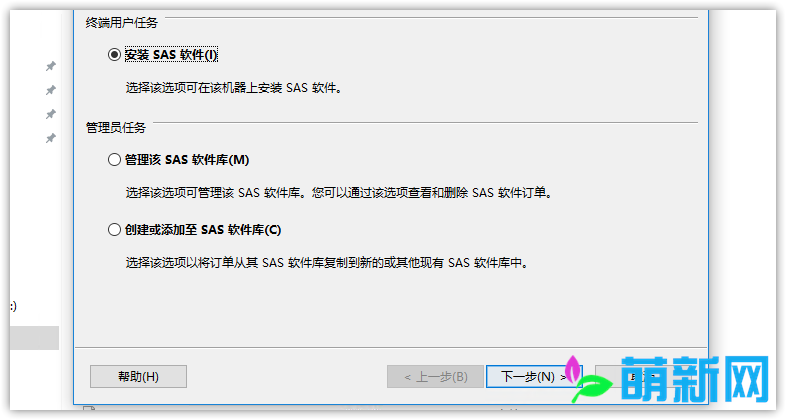 5.指定 SAS 主目录;默认即可,单击 “下一步 ”;也可以你来自定义指定其他目录 5.指定 SAS 主目录;默认即可,单击 “下一步 ”;也可以你来自定义指定其他目录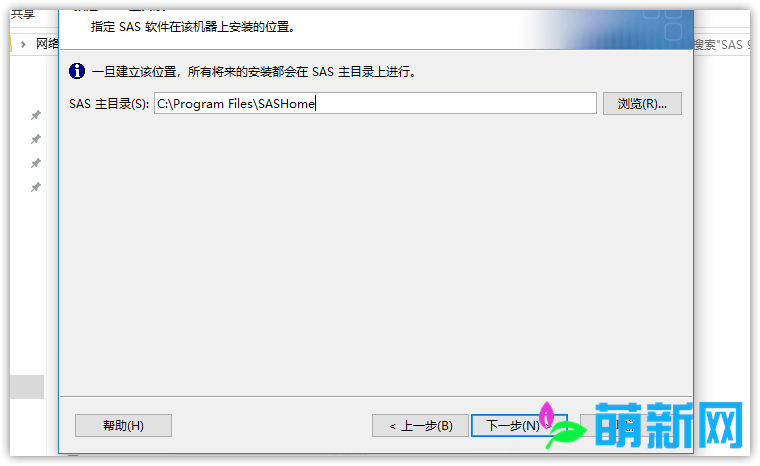 6.选择部署类型;默认选择“安装 SAS Foundation 和相关软件”,单击 “下一步 ” 6.选择部署类型;默认选择“安装 SAS Foundation 和相关软件”,单击 “下一步 ”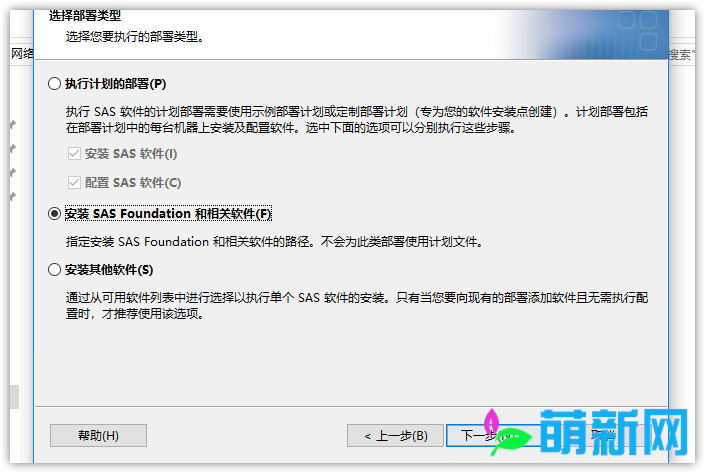 7.选择要安装的产品:点击“全选”,安装全部产品,单击 “下一步 ” 7.选择要安装的产品:点击“全选”,安装全部产品,单击 “下一步 ”
也可以自定义选择所需的产品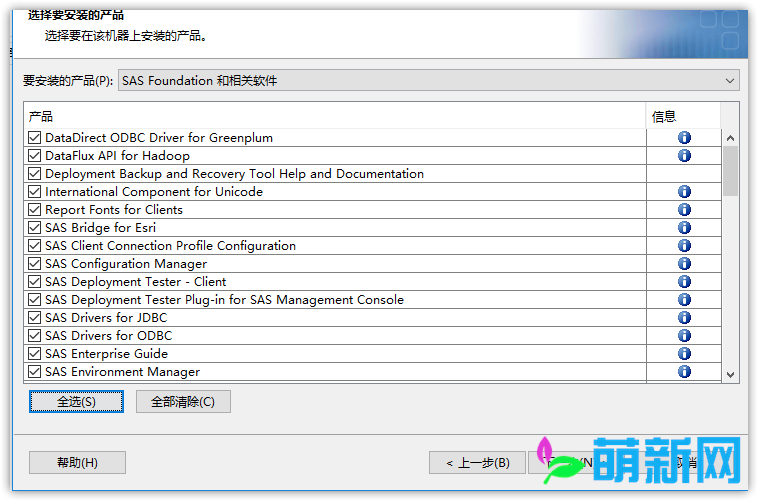 8.选择 SAS Enterprise Guide模式;默认:选择“ 64 位本机模式”,单击 “下一步 ” 8.选择 SAS Enterprise Guide模式;默认:选择“ 64 位本机模式”,单击 “下一步 ”
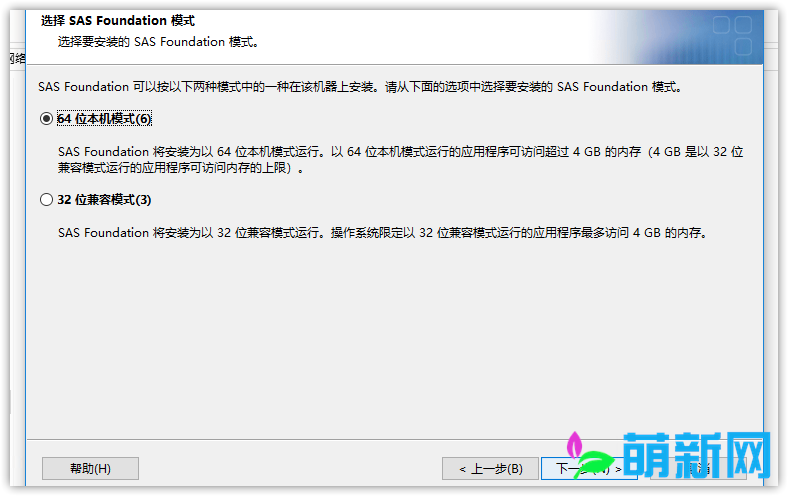 9.选择 SAS Foundation 产品:默认:“全选”,单击 “下一步 ” 9.选择 SAS Foundation 产品:默认:“全选”,单击 “下一步 ”
可以自定义选择所需的 SAS Foundation 产品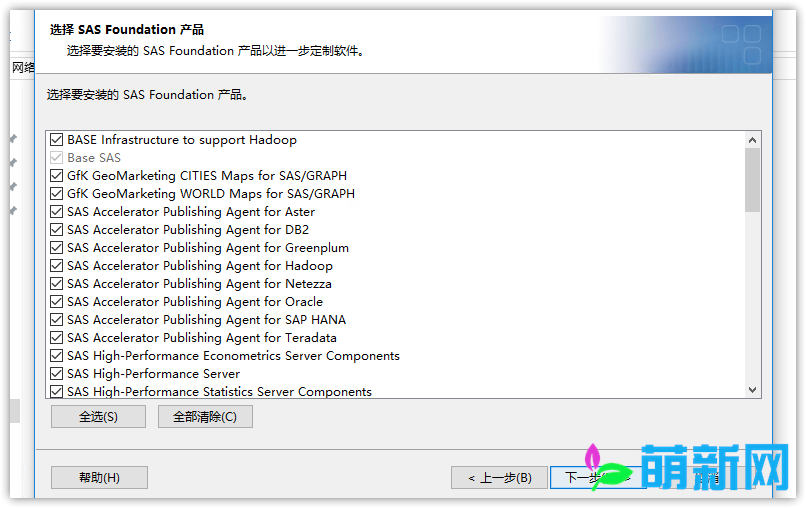 10.选择 SAS 安装数据( SID)许可证文件: 10.选择 SAS 安装数据( SID)许可证文件:
默认路径,单击 “下一步 ”
(此处根据你选择的许可证来显示)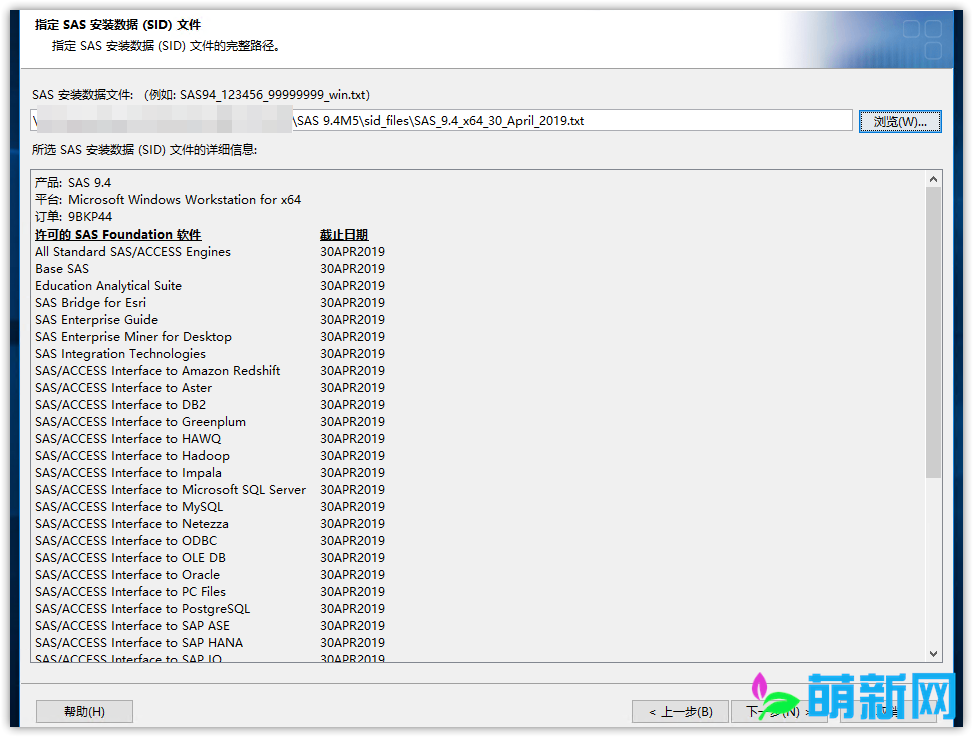 11.选择语言支持 11.选择语言支持
默认:“英文”必选
继续选择“简体中文”,单击 “下一步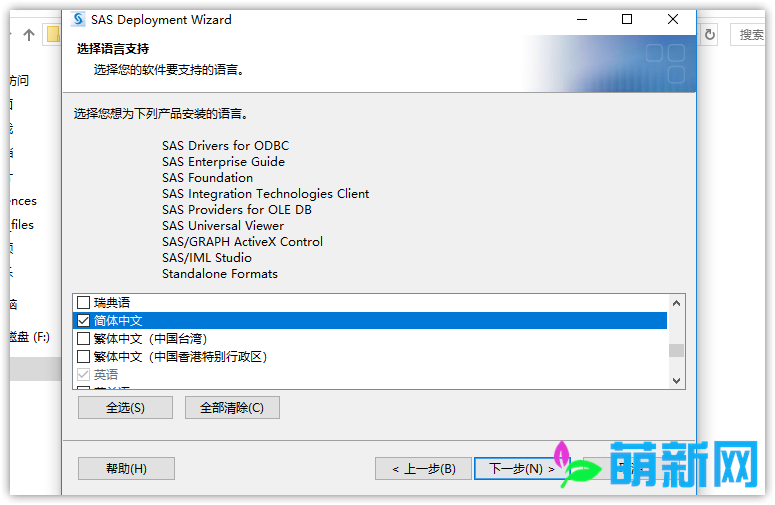 12.选择区域设置 12.选择区域设置
默认:选择“中文(中国) [zh_CN]”,单击“下一步”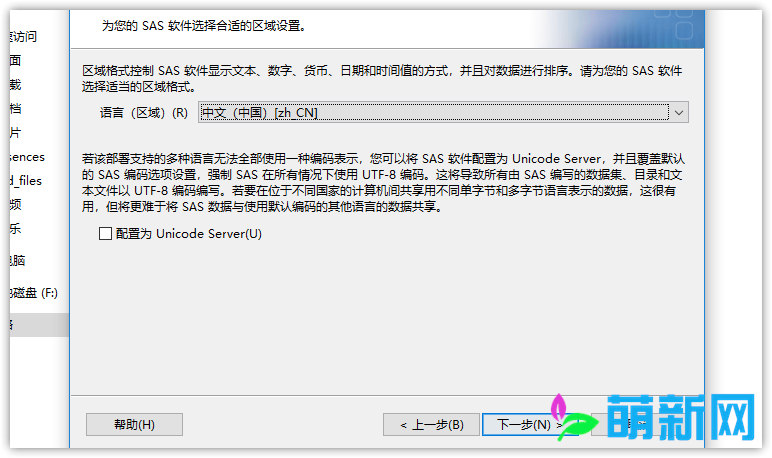 13.SAS 文件类型的默认产品默认:选择“ SAS Foundation(64位) ”,单击“下一步” 13.SAS 文件类型的默认产品默认:选择“ SAS Foundation(64位) ”,单击“下一步”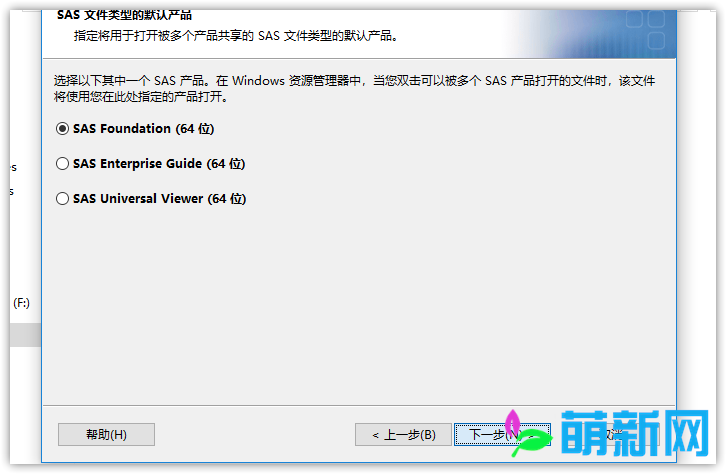 14.指定 SAS/GRAPH Java Aplet 部署目录(根据自己系统安装的选择,建议Chrome浏览器) 14.指定 SAS/GRAPH Java Aplet 部署目录(根据自己系统安装的选择,建议Chrome浏览器)
指定浏览器路径, 谷歌Chrome浏览器:“C:\Program Files (x86)\Google\Chrome\Application\chrome.exe”
IE 浏览器:“C:\Program Files\internet explorer\iexplore.exe”[img]https://img2.macxin.com/images/2019/07/30/mstsc_nE1yiydiiT.png[/img]15.指定 SAS/Graph Java Applet部署目录,随意指定一个目录.(新建也可)[img]https://img2.macxin.com/images/2019/07/30/mstsc_yaCePRWtCd.png[/img]16.是否开机启动,选择 [否]即勾掉;下一步(建议不开机启动;如果你电脑性能强劲,可以开机自启,自己选择)[img]https://img2.macxin.com/images/2019/07/30/mstsc_UBpCYmOM2G.png[/img]17指定 SAS PC Files Server 端口
默认:端口号“ 9621”,单击“下一步”[img]https://img2.macxin.com/images/2019/07/30/mstsc_NhkrQVUoJL.png[/img]18.SAS 环境 URL (也可不填)
设置: http://主机名 :端口号 /SASLogon/sas-environment.xml
http://localhost:9621/SASLogon/sas-environment.xml
详细可见 SAS 官网链接:http://support.sas.com/kb/44/145.html[img]https://img2.macxin.com/images/2019/07/30/mstsc_9MvxkKiegR.png[/img]19.配置SAS Studio Basic(根据自己的需要选择是否配置,默配置认即可)[img]https://img2.macxin.com/images/2019/07/30/mstsc_wMye2FZev2.png[/img]20.配置 SAS Simulation Studio(根据自己的需要选择是否配置,默认配置即可)[img]https://img2.macxin.com/images/2019/07/30/mstsc_kBmH6IiK5s.png[/img]21.进入系统检查,等待即可[img]https://img2.macxin.com/images/2019/07/30/mstsc_v1j3Bctpre.png[/img][img]https://img2.macxin.com/images/2019/07/30/mstsc_WMfkmSi4lW.png[/img]22.点击开始,进行安装;(时间需要的很长,耐心等待)[img]https://img2.macxin.com/images/2019/07/30/mstsc_qJfPkLEDJ6.png[/img]23.安装后处理”安装失败,单击“确定”
Install post processing[img]https://img2.macxin.com/images/2019/07/30/mstsc_DB7DD59IBI.png[/img]24.部署完成“安装后处理”显示“已完成但是有错误” ,单击“下一步”[img]https://img2.macxin.com/images/2019/07/30/mstsc_6T5XKHVbyn.png[/img] 查看一下是否激活了,运行命令proc setinit;
run;[img]https://img2.macxin.com/images/2019/07/30/mstsc_3YUakYGjuN.png[/img]注意:下图是我用2020许可证安装的SAS 9.4 M5输出的命令结果;即在2020年5月30日到期;到期后网站会尽快更新SID[img]https://img2.macxin.com/images/2019/07/30/mstsc_ja5CrTKiL9.png[/img]安装教程完毕,在许可证到期前不需要进行续订; SID更新续订 到期后安装新许可证方法1:以管理员的身份运行“续订 SAS 软件( 64-bit)”或者"Renew SAS Software 9.4"[img]https://img2.macxin.com/images/2019/07/30/mstsc_6bBpqT4mu7.png[/img][img]https://img2.macxin.com/images/2019/07/30/mstsc_cUiBdPBIN1.png[/img]2,浏览选择下载的许可证;确定即可
|